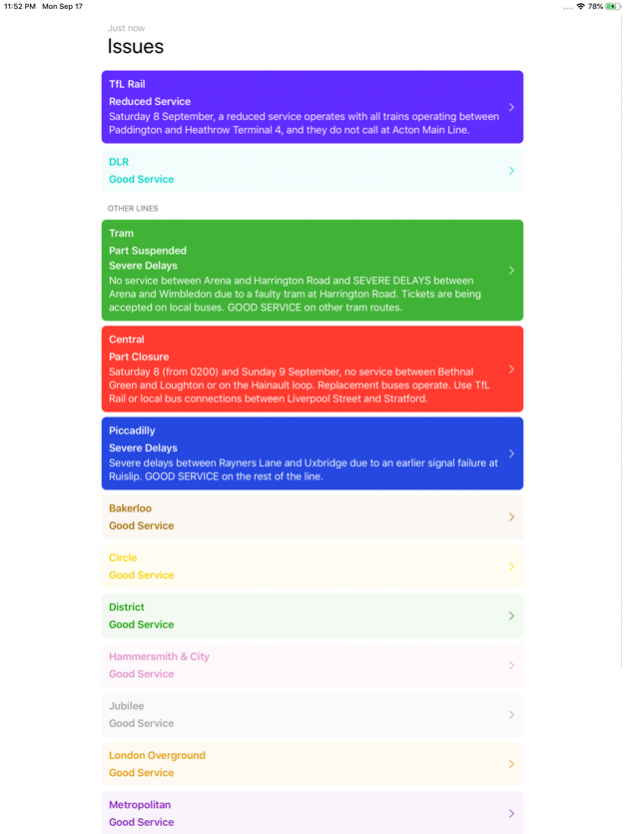Tube Watch 2.0.1
Continue to app
Free Version
Publisher Description
Now you can ask Siri for the status of the London Underground.
The quickest way to view the status of the London Underground network on your iPhone. Seriously, it's super quick.
If you're like me, and you just want a quick and easy way to view the current London Underground, London Overground, and DLR status, then this app will suit you well. Nothing over-engineered, just a fast-loading app to get the status information to you as quickly as possible.
Sep 17, 2018 Version 2.0.1
Version 2.0 is here! The app has been completely redesigned and rewritten. You can now ask Siri for the status of the network! (Just tap "Add to Siri" at the bottom of the list.)
v2.0.1
- Added support for Dynamic Type.
- Improved animations.
- Fixed margins on devices with large screens.
- Fixed bug where table view would jump when refreshed.
v2.0
- You can now add favourites, which will always appear at the top of the list. They get special treatment when asking Siri for the network status, too.
- You can now view the status of the Tram service.
- Added support for iPhone X (and other) screen sizes.
- Temporarily removed the Apple Watch app, but it'll be coming back soon, and it'll be even better.
- And of course, the app is still fast.
If you enjoy the app, please recommend it to a friend and/or leave a review (it really does help) and if you have any comments or questions about the app, please tweet me. @dvyio is my username on Twitter and I'd love to chat to you.
About Tube Watch
Tube Watch is a free app for iOS published in the Recreation list of apps, part of Home & Hobby.
The company that develops Tube Watch is David Barker. The latest version released by its developer is 2.0.1.
To install Tube Watch on your iOS device, just click the green Continue To App button above to start the installation process. The app is listed on our website since 2018-09-17 and was downloaded 3 times. We have already checked if the download link is safe, however for your own protection we recommend that you scan the downloaded app with your antivirus. Your antivirus may detect the Tube Watch as malware if the download link is broken.
How to install Tube Watch on your iOS device:
- Click on the Continue To App button on our website. This will redirect you to the App Store.
- Once the Tube Watch is shown in the iTunes listing of your iOS device, you can start its download and installation. Tap on the GET button to the right of the app to start downloading it.
- If you are not logged-in the iOS appstore app, you'll be prompted for your your Apple ID and/or password.
- After Tube Watch is downloaded, you'll see an INSTALL button to the right. Tap on it to start the actual installation of the iOS app.
- Once installation is finished you can tap on the OPEN button to start it. Its icon will also be added to your device home screen.